Consumables & Cleaning
SKU: CalCheck
Consumables & Cleaning











Payment options available with

Instrument calibrated in seconds
Compatible with Hygiena Devices
Records Calibration Results
It is a reusable positive and negative calibration device that allows you to verify the verification in two easy steps that only take seconds. Tracking your calibration history supports your quality process audits, the verification demonstrates due diligence during audits and proves that the luminometer is working properly.
The CalCheck has been designed to be directly used by the users and therefore eliminates the need for calibration checks by the manufacturer. The LED on the top of the device used a standard CR1025 battery and will turn red when the battery needs to be changed.

Please Note: Do not twist or bend CalCheck.
1. Turn on EnSURE™ Touch
2. Press the Pink Check Calibration App
3. Follow steps on screen to initiate negative calibration check.
4. Follow steps on screen to initiate positive calibration check.
5. Upon completion, results are automatically recorded in the instrument
and will be synced to your SureTrend™ Cloud account when connected to
WiFi.

Negative Check:
1. Taking care not to press button on cap, insert CalCheck into luminometer
and close lid.
2. Press “OK” to initiate measurement.
3. Record initial negative CalCheck RLU in Table 1 below. For ongoing
testing refer to Interpretation of Results.
Positive Check:
1.Insert CalCheck into luminometer. Press button on CalCheck cap toturn
device on. Button will glow green to confirm activity. (If button glows red or
remains dark, battery should be replaced. See Battery Replacement).
2. Close lid and press “OK” to initiate measurement.
3. Record initial positive CalCheck RLU in Table 1 below. For ongoing
testing, refer to Interpretation of Results.

Send us a message on our live chat, online during office hours.

Let us know what you need and we’ll respond as soon as possible.

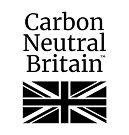





Buy Now




Buy Now

EXCELLENT
EXCELLENT
Frances Mason
EXCELLENT
Jason Huynh
EXCELLENT
Joseph
EXCELLENT
Rhonda
EXCELLENT
Rhonda
EXCELLENT
Joseph
EXCELLENT
Jason Huynh
EXCELLENT
Frances Mason
EXCELLENT
Frances Mason
EXCELLENT
Jason Huynh
EXCELLENT
Joseph
EXCELLENT
Rhonda
EXCELLENT
Rhonda
EXCELLENT
Joseph
EXCELLENT
Jason Huynh
EXCELLENT
Frances Mason